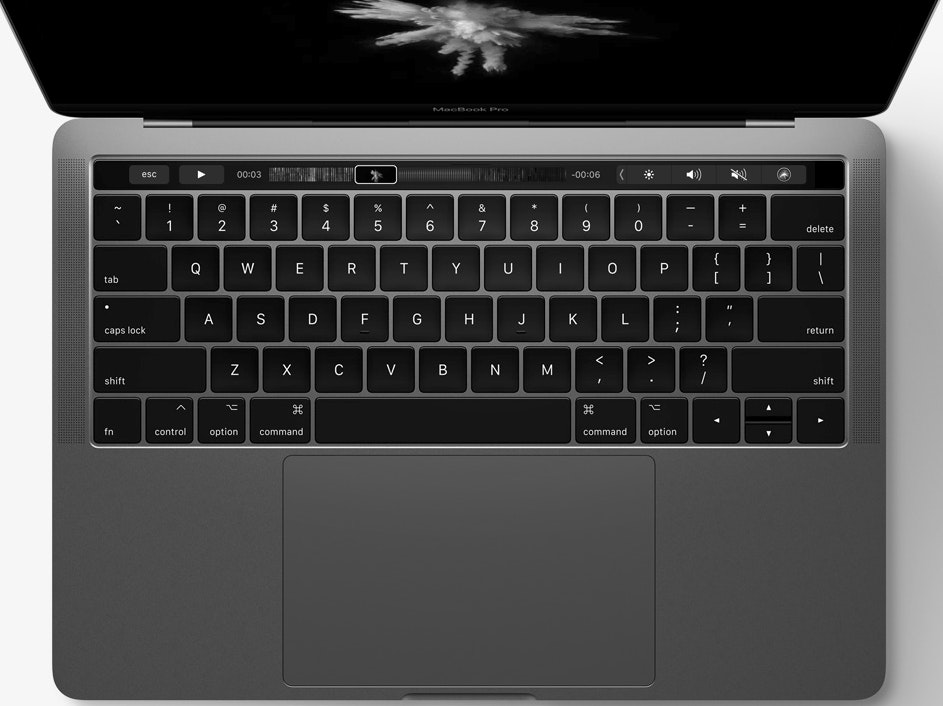I was in the Grand Central Station Apple Store for the third time in a year, watching a progress bar slowly creep across my computer's black screen as my Genius multi-tasked helping another customer with her iPad. My computer was getting its third diagnostic test in 45 minutes. The problem was not that its logic board was failing, that its battery was dying, or that its camera didn't respond. There were no mysteriously faulty innerworkings. It was the spacebar. It was broken. And not even physically broken — it still moved and acted normally. But every time I pressed it once, it spaced twice.
“Maybe it's a piece of dust,” the Genius had offered. The previous times I'd been to the Apple Store for the same computer with the same problem — a misbehaving keyboard — Geniuses had said to me these exact same nonchalant words, and I had been stunned into silence, the first time because it seemed so improbable to blame such a core problem on such a small thing, and the second time because I couldn't believe the first time I heard this line had not been a fluke. But this time, the third time, I was ready. “Hold on,” I said. “If a single piece of dust lays the whole computer out, don't you think that's kind of a problem?”
In every other computer I've owned before I bought the latest MacBook Pro last fall, fixing this would have begun by removing the key and peering around in its well to see if it was simply dirty. Not this keyboard. In fact, all of Apple's keyboards are now composed of a single, irreparable piece of technology. There is no fixing it; there is only replacing half the computer.
The Genius shrugged empathetically. He cast around and pointed to a nearby pre-2015 MacBook Pro with relatively thicker keys. "I have one of those," he said apologetically. Though Apple employees receive significant yearly discounts on computers, and this was the first significant redesign of the MacBook Pro’s body in eight years, he had chosen not to buy one of the new ones, even a year later.
“If a single piece of dusts lays the whole computer out, don't you think that's kind of a problem?”
Apple is one of very few technology companies that has tried to improve, so to speak, upon the notebook or laptop keyboard. Consumer computer keyboards in the 80s, like the IBM Model M, were very chunky and mechanical, with thick plastic keys and buckling spring mechanisms. In laptops, companies started to use "scissor switches," crossed pieces of plastic that hold the switch up, because they took up less space than mechanisms like rubber domes (when you pop a key off and there's a tiny plastic nipple sticking up, that’s a rubber dome). Scissor switches, with their more closed design, are supposed to help prevent dirt and debris from getting under the keys and, by extension, into the rest of the computer; they also take up less space, which is nice for a computer meant to be carried around. The tradeoff for enhanced hygiene and the slimmer profile is that scissor-switch keys are more difficult to separate from their base than rubber-domed ones, but it's not impossible.
Butterfly switches, which are now used on Apple laptop keyboards, are scissor switches taken to the extreme. They still prop up the keys with two intersecting pieces of plastic, but their profile is so low that the key barely “travels” at all (that is, the difference between a key doing nothing and a key being pressed is maybe a millimeter or two, as opposed to a few millimeters for a scissor switch one and the better part of an inch for a mechanical one). True to the name, butterfly switches are also extremely delicate, held in place by four tiny threads of brittle plastic, each no more than an insect leg in size and durability.
The primary motivator behind the rise of the butterfly switch seems to be that Apple keeps trying to make all its products thinner, to a degree beyond reason at this point (MacBook Pros now weigh as little as three pounds). But it also stands to reason Apple's logic went something like this: scissor switch = lower profile = less dirt under the keys; therefore butterfly switch = even lower profile = even less dirt under the keys, and a better keyboard for everyone, theoretically, except for people who like the feeling of a key moving under their fingers or, as it’s also called, typing.
Unfortunately for Apple, this turned out to be many people. The first generation of the butterfly keyboards arrived on the 12-inch MacBooks released in 2015; they were criticized for the virtually non-existent key travel and typing that felt like slapping your fingers on a vinyl counter (Wired: “There’s something wonderful about hitting a key and having something happen. That feeling gets lost here”). The MacBook Pros released in 2016 are said to have second-generation butterfly switches, which are raised ever so slightly more than the first generation giving them approximately one micrometer more travel.
Perhaps it’s true that less dirt gets under butterfly switched-keys. But therein lies the problem — when dirt does get in, it cannot get out. A piece of dust is capable of rendering a butterfly switch nonfunctional. The key won't click, and it won’t register whatever command it’s supposed to be typing. It’s effectively dead until someone can either shake loose the debris trapped under it or blow at the upside-down keyboard Nintendo-cartridge style. Meanwhile, Apple quietly put up a page with instructions expressly to try and help people with dead butterfly switch keys.
The problem with dead keys is that, unless you can stop what you're doing mid-paper or report or email or game and have a physical tiff with your computer, the temptation to just slam a little harder on those delicate keys to get the N or B or period you need until you reach a stopping place is high. But there is no logical at-home remedy for the consumer; when one key on a butterfly switched-keyboard becomes nonfunctional, unless you can dislodge whatever dust or crumb is messing it up without being able to physically access it, the keyboard is effectively broken. If you remove the key to try and clean under it, you stand a high chance of breaking it permanently, but if you leave it there and continue to have to pound the key to type one measly letter, you also might break it permanently. A single piece of dust can literally fuck you over.
I would say it’s THE issue on this computer.
It’s unclear how big of a problem butterfly switch keyboards are. Apple forums are overflowing with reports of Geniuses who have told customers that Apple is “collecting data” on the issue. One corporate issuer of the MacBook Pros in question reported to me that its business has encountered a significant number of keyboard issues, but “less than 5% for sure.” Another Genius explained to me that he had seen an overwhelming number of the computers with keyboard issues, the spacebar in particular — while some keys can be very delicately removed, the spacebar breaks every single time anyone, including a professional, tries to remove it. This is a big problem, since, according to the Genius I spoke to, it’s the key most susceptible to acting up from the aforementioned piece of dust. “I would say it’s THE issue on this computer,” he told me. (Apple declined to comment.)
If a computer with actually broken, dead, or malfunctioning keys is brought into the Apple Store, Geniuses run no fewer than three diagnostic tests that each take about 15 minutes. One involves the Genius pressing every single key on the keyboard to see if the switch is responsive, a test I am told was added in response to the sheer number of keyboards coming back broken. The process takes an hour.
If Apple decides to replace the keyboard, it sends out the computer to replace the entire top case; there is no such thing as replacing an individual key or just the keyboard. On a Macbook Pro, the top case retails for $700, but the computers haven’t been around long enough for anyone to be out of warranty yet. In regular MacBooks, which were first available in the spring of 2015, Apple has quoted as much $330 to replace a top case out of warranty. The path from “a piece of dust” to “$700 repair” is terrifyingly short.
Apple has been moving in the direction of computers that can’t be repaired without major surgery for some time — a little over a year ago, one of the little rubber feet fell off my previous computer. I went into the Apple Store expecting a Genius to just stick on a replacement foot. It took two appointments and hours for a series of incredulous Geniuses to learn alongside me that Apple's only solution for this problem was to replace the entire bottom case.
The path from ‘a piece of dust’ to ‘$700 repair’ is terrifyingly short.
Maybe butterfly switches were simply a stroke of Apple-Store-repair-business-generation genius. But it's hard to believe Apple, the business with the largest cash pile in America, either has a need to be that shrewd, or believes its customers are still so in thrall to its image that they would overlook the fact that one of the most basic functionalities of a laptop continually hangs by a single, delicate little butterfly ankle.
My computer came back from its repair in Memphis with a new top case, including a new keyboard, which has slightly different markings on its control and option keys. All of the keys work, for now. But as I write this a shaft of sunlight is falling across the right side of the keyboard from the window behind it, catching on a half-dozen or so pieces of dust.
To listen to more episodes of The Outline World Dispatch, subscribe with the links below.
Pocket Casts / Overcast / Stitcher / TuneIn / Alexa / Anchor / 60 dB / RadioPublic / RSS / “OK Google, play news from The Outline.”